

{{ it.name }}
{{ it.text }}
命令行模式
mysql shell 如何实现类似 mysql -e "show processlist;" 的效果?即执行完就退出登录,不需要交互,我们经常在脚本中这样使用。那么同样的,在维护 InnoDB Cluster 时,怎么在脚本中调用 mysql shell 查看 MGR 集群的状态或者对集群做操作呢?语法如下:
mysqlsh [options] -- shell_object object_method [arguments]
示例:
mysqlsh -h172.16.22.1 -P3306 -uroot -p -- cluster status
可以直接输出 cluster 状态信息,等同于:
mysqlsh -h172.16.22.1 -P3306 -uroot -p
var cluster=dba.getCluster()
cluster.status()
配合下面介绍的密码保存方法,避免在脚本中暴露密码,也可以避免交互式输入密码,可以很方便的查询状态或者做一些维护操作,比如:
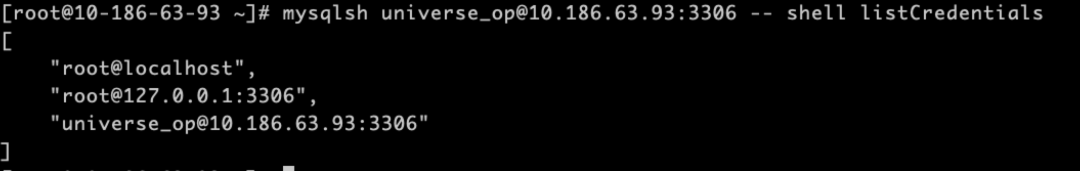
配置保存密码
默认设置:
JS > \option -l
...
credentialStore.excludeFilters []
credentialStore.helper default
credentialStore.savePasswords prompt
...
credentialStore.helper
默认情况下,此选项设置为特殊值 default。可以设置为 <disabled> 来禁用密码存储和检索功能,注意要用 setPersist 才能在退出 mysqlsh 后的下一次生效:
shell.options.setPersist("credentialStore.helper", "<disabled>")
若是显示为 “<invalid>”,则无法使用密码存储和检索,通常是因为没有安装 mysql_config_editor,因为 mysql shell 的密码保存实际也是用 mysql_config_editor 实现的,下面会解释道具体用法。
credentialStore.savePasswords
此参数用来控制每次连接时保存密码的行为:
prompt,默认值,交互模式下,会出现选择是否保存密码;
always,自动保存密码,没有交互式选择;
never,不保存密码,没有交互式选择。
这样修改:
shell.options.setPersist("credentialStore.savePasswords","always")
查看当前保存了密码的连接串
可以在 mysqlsh 中查看:
JS > shell.listCredentials()
[
"root@localhost",
"universe_op@10.186.63.93:3306",
"root@127.0.0.1:3306"
]
实际上是通过 mysql_config_editor 保存的密码,所以也可以用 mysql_config_editor print --all 查看 ,与上面输出的连接串一一对应:
[root@10-186-63-93 ~]# mysql_config_editor print --all
[universe_op@10.186.63.93:3306]
user = universe_op
password = *****
host = 10.186.63.93
port = 3306
[root@localhost]
user = root
password = *****
host = localhost
[root@127.0.0.1:3306]
user = root
password = *****
host = 127.0.0.1
port = 3306
设置连接串保存密码
正常情况下每次使用 mysqlsh 连接 MySQL Server,输入密码后都会询问是否保存密码,键入 “Y” 即可保存密码:
[root@10-186-63-93 ~]# mysqlsh universe_op@10.186.63.93:3306
Please provide the password for 'universe_op@10.186.63.93:3306': ****
Save password for 'universe_op@10.186.63.93:3306'? [Y]es/[N]o/Ne[v]er (default No):Y
也可以通过 mysql_config_editor set 来保存指定连接串的密码:
mysql_config_editor set --login-path="universe_op@10.186.63.93:3306" --host=10.186.63.93 \
--port=3306 --user=universe_op -p
接下来使用 mysqlsh 登录时,不需要输入密码即可登录:
删除连接串密码
如果要删除对应的连接串密码,用如下命令:
mysql_config_editor remove --login-path=universe_op@10.186.63.93:3306




